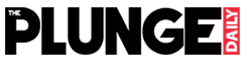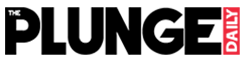Tech Plunge
How to Beat the Netflix VPN Ban
There’s nothing new about geo-blocks and internet censorship worldwide and VPNs have offered a great way of bypassing these restrictions worldwide. However, the game changed when corporations and governments globally started using anti-VPN technology to
Since 2014-2016, Netflix, as well as other streaming platforms, has been blocking VPNs from accessing their platform. This was mostly as a result of pressure from industry stakeholders when it was discovered that thousands of users were accessing content from regions where it had no license.
It’s been a battle between Netflix and VPN providers and streamers are caught in the middle as they attempt to find ways to access their favourite TV shows and movies. Nevertheless, VPN blocking isn’t rocket science, and we’ll show you how to bypass it when accessing Netflix. The following explores key details about the Netflix VPN ban and how you can beat it without fuss.
How does the Netflix VPN ban work?
To the ordinary eyes, you simply visit the Netflix homepage and watch whatever you find. However, the Netflix library varies from one region to another. For instance, the US library has far more titles than any other country globally so if you travel overseas or live there, you may be unable to watch some movies or shows mostly due to copyright or licensing arrangements.
In order to understand the Netflix VPN ban, you’ll need to have a clear picture of how VPN blocks work. Governments and corporations like Netflix can generally block VPNs in several ways, especially via Deep Packet Inspection (DPI), Port blocking and IP blocking.
Deep Packet Inspection (DPI)
With DPI, your ISP can examine your data passing through their network, and if it seems like you’re using a VPN, they can block, redirect or log your activity. With Netflix working with broadband providers, it won’t be surprising for them to block your activity if they discover you’re streaming via a VPN.
IP blocking
As you may already know, your real IP address reveals a lot about your location and identity but when using a VPN’s IP address, third-parties like Netflix would be unable to link the activity to you. However, streaming platforms including Netflix usually have an IP blacklist that they compare their users or visitors IPs with. If they discover you’re using the IP of a known VPN, your activity will be restricted.
Many VPNs however constantly refresh their servers to include IP addresses that would not yet be on Netflix’s blacklist.
Port blocking
Effective VPNs usually pass your data through several ports to improve your anonymity. However, your network administrator can block the ports that VPNs typically use, making it difficult for you to access Netflix while connected to a VPN.
How can you bypass the Netflix VPN ban?
Now that you understand how VPN blocks work, we’re sure you’re eager to find out bypass the Netflix VPN blocks. Here are our top recommendations on how you can beat the Netflix VPN ban.
Use a reliable VPN provider
When it comes to unblocking the Netflix VPN ban, there’s really no point in attempting to reinvent the wheel. The quickest way to bypass this problem is by using a VPN provider that can reliably defeat anti-VPN technology. The best VPN providers are also known for regularly changing their IP addresses on their servers to make it difficult for Netflix to identify them.
You can use a reliable VPN to beat the Netflix ban by following the following steps.
-Choose a VPN provider that unblocks Netflix and sign up to a suitable plan.
-Download and install the VPN on your device.
-Launch the VPN and sign in using the account you created.
-Select a server from the country where you want to access Netflix’s library and connect. For instance, if you’re trying to watch a TV show that’s only available to Netflix users in the US, select a US server and connect to it.
-Launch Netflix and stream your desired movie or show. Note that while some VPNs would only allow you stream Netflix via your web browser, some will support streaming via the provider’s apps in addition.
Use a dedicated IP address
Alternatively, you can use a dedicated IP address from a VPN provider to access Netflix. This is quite effective because you’re the only one using the dedicated IP address. However, you should be prepared to part with a small additional fee for dedicated IP addresses.
The bottom line
The Netflix VPN has shown no signs of slowing down since the crackdown initially kicked off in 2014. As the industry continues to fight against piracy and copyright infringements, streaming platforms like Netflix will continue to limit its libraries in different countries. They’d also need to actively beef up their anti-VPN techniques as the landscape evolves.
You can, however, continue to stay ahead of these changes by using a reliable VPN that continues to evolve progressively in line with these changes. While we encourage users to respect all local laws or regulations, we also believe that the internet should be free from restrictions and open to all users.