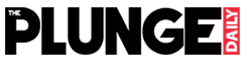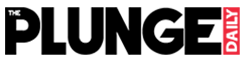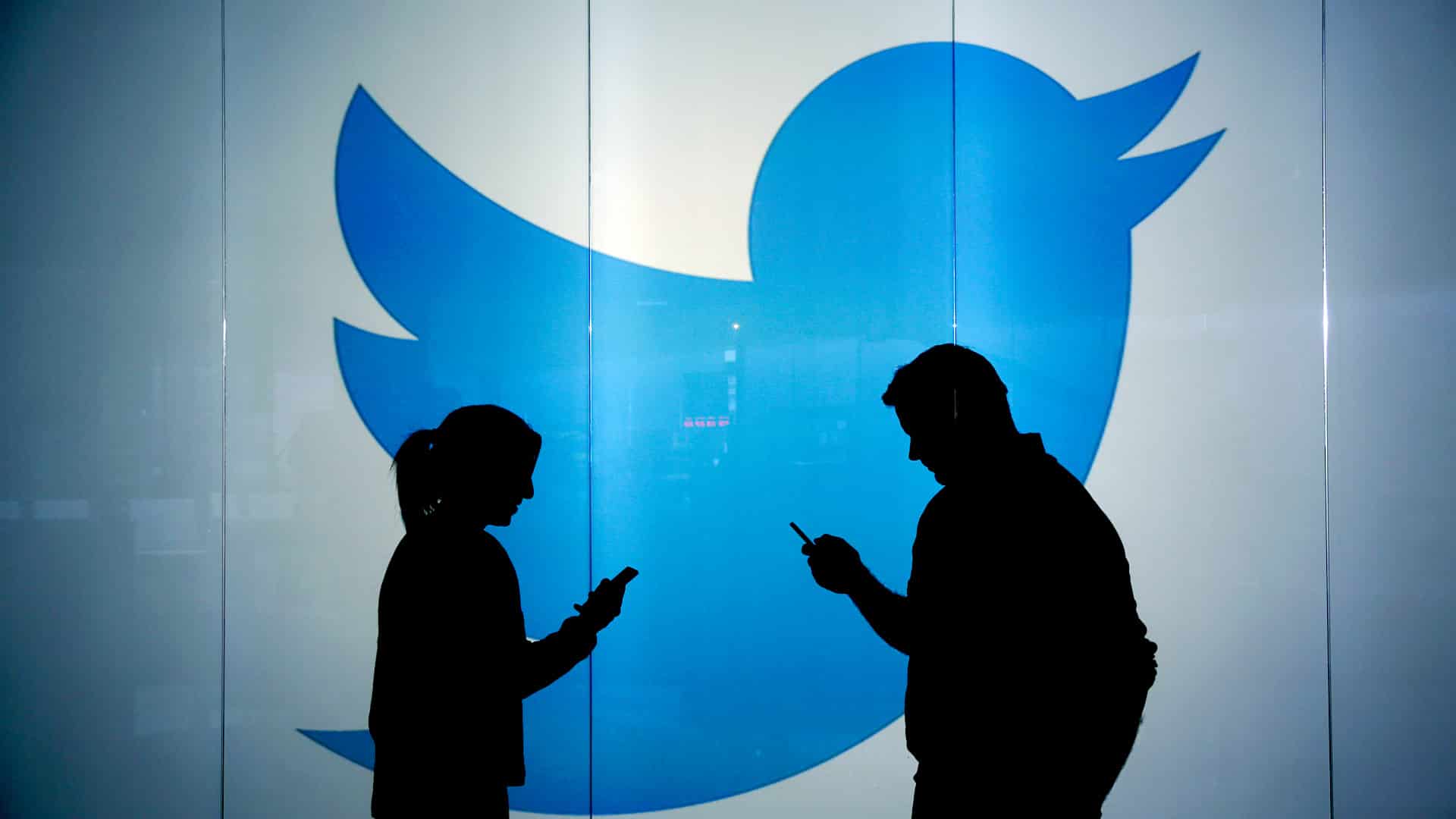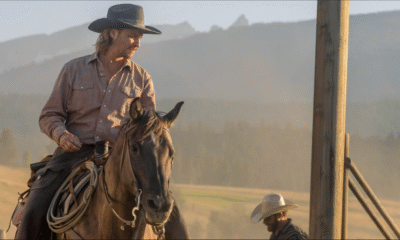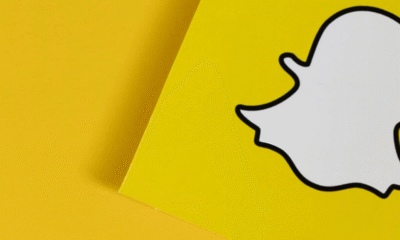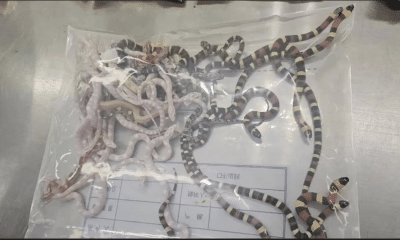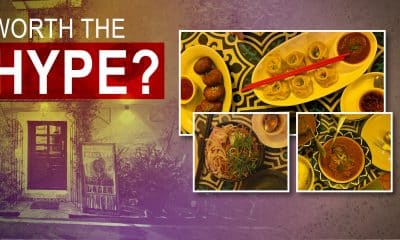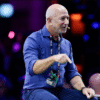COVID19
Twitter Advanced Search: Here’s how it can help you find Covid resources in India
With the worsening covid situation in India, more people are taking to social media platforms to find medical resources like hospital beds, oxygen cylinders, etc near them. Twitter has witnessed a massive surge in users who are posting updates about help, supplies, SOS, and more such situations in the past few weeks. To help those in distress, the microblogging site has unveiled its Advanced Search feature that helps people find the latest information and access resources.
So, if you are looking for data around hospital beds, oxygen cylinders, or medicines, then you have to keep your search on Twitter limited to these keywords. The key to finding the correct info on Twitter is related to your specific query, so keep it around the most important search keywords.
In a post, Twitter India said, ‘All across the country, people are using Twitter to find the latest information and access to resources right now. As this people’s movement unfolds, we wanted to remind you of some of the features that could help you find what you’re looking for faster.’’
All across the country, people are using Twitter to find the latest information and access to resources right now. As this people’s movement unfolds, we wanted to remind you of some of the features that could help you find what you’re looking for faster #Covid19IndiaHelp _
— Twitter India (@TwitterIndia) April 23, 2021
The advance feature allows a user to filter out Tweets depending on his requirements. Users can filter fields like a specific hashtag, exact phrases, or tweets from a particular account.
Also Read:
Covid Crisis: 551 oxygen plants to be set up through PM Cares Fund
Here is how you can use advance search
- Log in to Twitter or head directly to twitter.com/search-advanced.
- Under advanced search, users can filter for words, exact phrase, hashtags.
- There’s also an option to search for tweets from relevant accounts.
- Users can also choose to see replies and original tweets. There’s also a filter for engagement level that includes minimum replies, likes and retweets.
- Lastly, there is a filter for the time frame that lets users choose specific dates for their search.
- Users can tap on the Search button after filling in the appropriate fields.
To ensure that the most recent tweets are shown at the of their timeline, users can tap on the ‘sparkle’ button on the top right of their home timeline