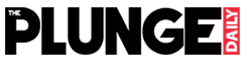Facebook’s parent firm Meta is partnering with Microsoft to integrate its Workplace platform with Microsoft Teams. The new facility will be available to companies next year at no extra cost. The integration will allow employees using Teams or Workplace to view, comment, and react to meetings in real time without having to switch between apps.
“This will make it even easier for employees to stay up to date with important information, and will open up more opportunities for company-wide feedback and engagement,” Meta said in a statement late on Wednesday.
The change will allow users to share content from Workplace’s newsfeed and from its groups into Microsoft’s Teams platform. Soon, it said, users will be able to livestream video from Teams into Workplace groups.
“We have a shared vision of offering our customers choice and flexibility, so it made sense for us to come together to help our mutual customers unlock collaboration and break down silos within their organisations,” said Jeff Teper, CVP Product and Engineering, Microsoft Teams. Facebook recently launched a beta test of Horizon Workrooms, a remote work app for users of its VR headsets.
Also Read: Unnati raises Rs 60 cr from 3 firms including Incofin Investment
Microsoft Teams admins will also be able to mark content as important to showcase it in the Workplace app. Meta formerly known as Facebook, launched Workplace five years ago and said it had 7 million paid subscribers in May. Microsoft Teams has a larger user base of 250 million users.
Last week, Microsoft launched a set of tools to enable businesses to create immersive spaces with augmented and virtual reality where workers can meet using its software products like Microsoft Teams.