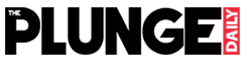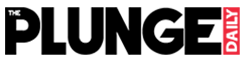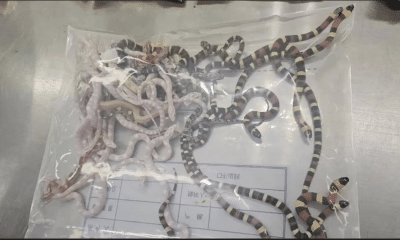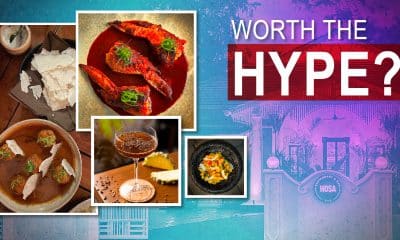Technology
Windows 11 rollout begins: How to upgrade and other details
Microsoft unveiled its next generation operating system Windows 11 back in June. The tech giant has now started rolling out Windows 11 in India. Windows 11 is available for free upgrade on eligible Windows 10 devices and on new PCs pre-installed with Windows 11 worldwide. If you are using, say, Windows 7 or previous versions, you may need to buy Windows 11. Additionally, PCs that come with the next-generation Windows operating system will be available for sale.
“With Windows 11, we reimagined the entire user experience to bring you closer to what you love, empower you to produce, and inspire you to create. Windows 11 will provide users a sense of calm and openness while keeping everything that they do secure. We are pleased to bring the new Windows 11 to India,” said Rajiv Sodhi, Chief Operating Officer, Microsoft India.
How to upgrade to Windows 11
Microsoft says the new Windows 11 users will be shown and need to accept the Microsoft Software License Terms after selecting “Download and install’ before the download will commence. You can then check to see if the Windows 11 upgrade is ready for your specific device by opening Windows Update settings. Just head to Settings > Update & Security > Windows Update and click on “Check for updates.”
Go to the Microsoft website and then click on Windows 11.
Scroll down to the Check compatibility section.
Tap on the Download app.
Download and install the Microsoft PC Health Check app on your laptop or PC.
Open the application
You will see a notification that says ‘Introducing Windows 11’.
Click on the Check Now button.
Also Read: Samsung Galaxy M52 5G with triple cameras unveiled in India: price, offers, and specifications
Features
Windows 11 features powerful new experiences whether users are working on a school project, collaborating on a presentation for work, building a new app or creating your next big idea. Windows 11 comes with redesigns the Taskbar icons and Start menu. It also adds rounded corners for all program windows and built-in Teams chat. Windows 11 also includes support for DirectStorage, a feature first introduced on Xbox Series X and Xbox Series S consoles. Windows 11 is free to upgrade for genuine Windows 10 users. If you are using, say, Windows 7 or previous versions, you may need to buy Windows 11.