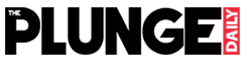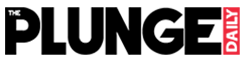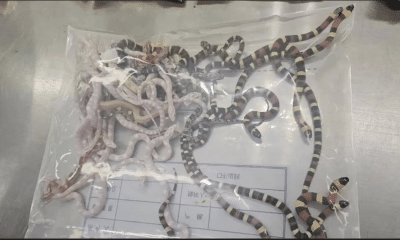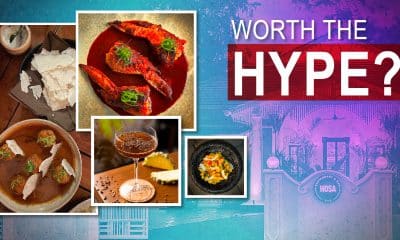Business
Shopping with Bajaj Finserv EMI Card Gets Even More Exciting During the Amazon Great Indian Festival
Exclusive No Cost EMI Offers on Bajaj Finserv EMI Network Card Bajaj Finance customers can avail cart financing across segments such as Home, Kitchen, Garden, Furniture, Sports, Automotive, Apparel etc., on cart value above Rs. 2,800
Bajaj Finance Limited (BFL), the lending arm of Bajaj Finserv Limited and India’s largest and highly diversified NBFC company, is extending a list of lucrative benefits to its customers during the Amazon Great Indian Festival, which started from 23rd September 2022. To make the most of these festive offers, a lot of customers have been shopping for a range of products at No Cost EMI using Bajaj Finserv EMI Network Card. With this ongoing offer, Bajaj Finance customers can make their purchases from a number of products using the EMI Network Card and make the most of the online shopping sale at Amazon with incredible offers.
Also read: Trainocate Announces Experiential Learning
At the Amazon Great Indian Festival, Bajaj Finance customers can avail cart financing across segments such as Home, Kitchen, Garden, Furniture, Sports, Automotive, Apparel etc., on a cart value above Rs. 2,800. Customers can also upgrade their homes with the #MegaExchangeMela offer on all large appliances, including TV, Washing Machines, refrigerators, AC, Microwave etc. With the partnership between Bajaj Finance and Amazon, customers can split the cost of the desired product or products over a flexible tenor and repay conveniently with the Bajaj Finserv EMI Network Card. No Cost EMI is available on a large number of products.
However, if a customer gets an error while processing their cart financing payment, they can check if they have added a product not covered under No Cost EMI to the cart. Then they remove the product not available for No Cost EMI and retry making the payment. To avail the No Cost EMI along with the exchange offer available on Mobile, Tablets, Laptops, TVs, ACs, Washing Machines and Refrigerators only, customers can add the selected product to their shopping card. They can choose ‘No Cost EMIs’ as a payment mode. Then select ‘Bajaj Finserv EMI’, pick an appropriate tenor, and enter EMI Network Card details, followed by the OTP received on the registered mobile number. After entering the required details, customers can complete their transaction by clicking on ‘Place Order’.
They can also avail the exchange offer on selected products only by following these steps – choose the product, select the delivery location, look for the “with Exchange” offer, enter basic details of the used product and hit the “buy Now with Exchange”. The used product will be picked up from the customer’s address. Customers can give a missed call on 92100 35555 to get the App link (bfl.onelink.me/857331112/75d) and view their card by following a few simple steps – clicking on the ‘EMI’ icon on the top right corner, enter the date of birth, click on “View” to view the EMI card number and enter OTP make to their masked EMI card number visible.