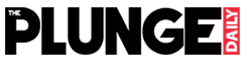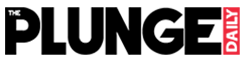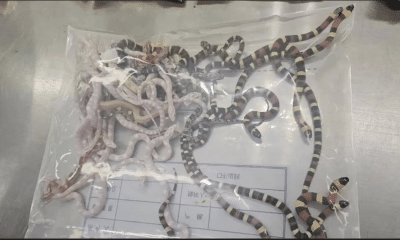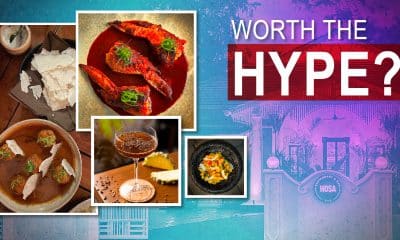Business
WhatsApp users need to switch on old phone for verification to use app on new device
Instant messaging platform WhatsApp users may need to switch on their old phone to verify themselves for using the app on a new device, the company said on Thursday.
In addition to this, the company will be rolling out two new features, including device verification to help prevent malware from taking over the WhatsApp account and sending out messages without the user’s knowledge or permission. “If you need to switch your WhatsApp account to a new device we want to double-check that it’s really you. From now on, we may ask you on your old device to verify that you want to take this step as an extra security check. This feature can help alert you to an unauthorised attempt to move your account to another device,” WhatsApp said in a statement.
Also read: EAM Jaishankar takes ride in ‘Made in India’ train in Maputo
The move provides an extra layer of security to WhatsApp users. WhatsApp said that it is concerned about malware that infects a mobile phone in much the same way a virus infects a computer. “Malware is used to advance account takeover (ATO) attacks that send messages without the user’s knowledge or permission. In our ongoing effort to safeguard peoples’ accounts and information on WhatsApp, we’re introducing a new security measure called Device Verification to help prevent ATO attacks,” the company said. Device Verification blocks the attacker’s connection while allowing the victim to use their WhatsApp account uninterrupted, it said.
Meta-owned firms will roll out Automatic Security Codes to help ensure that users are chatting with the intended recipient. “You can check this manually by going to the Encryption tab under a contact’s info. To make this process easier and more accessible to everyone, we’re rolling out a security feature based on a process called “Key Transparency” that allows you to automatically verify that you have a secure connection. What it means for you is that when you click on the encryption tab, you’ll be able to verify right away that your personal conversation is secured,” the firm said.