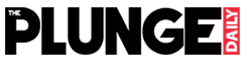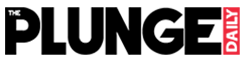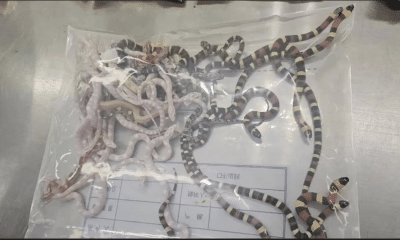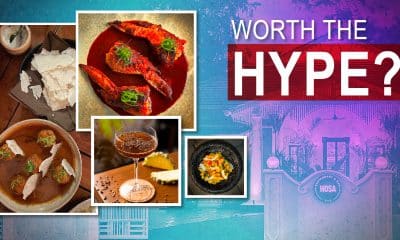Technology
Google Search rolls out dark theme for desktop users. How to enable
Google is finally rolling out the dark mode feature for web search on desktop. Though the tech giant has started rolling out the new theme, it will be available to all users in the next few weeks.
Making the announcement via a support page, company’s product support manager Hung F wrote, “Dark theme is now available for Google Search pages on desktop. Thank you for all your feedback on this forum letting us know that this was a feature you wanted to see”.
The dark theme will apply.to all Search pages. Search pages include the Google homepage, search results page, and Search settings, among others. User will now have three options to choose from – dark, light, and device default. The device default option will work as per the computer or laptop’s default appearance setting.
How to turn on the dark theme for Google Search on desktop
Open Google Search by typing google.com in your Web browser.
Click on the Settings option placed in the top right corner
Then click on Appearance; in case it’s not visible under Settings, click on Search Settings and then on Appearance from the left panel of the page that opens.
Choose between – Device default, Dark, or Light.
At the bottom, click Save.
Google began testing the dark theme for desktop back in December 2020. Google Search on Mobile has had Dark Mode since May 2020