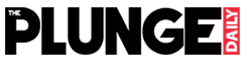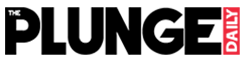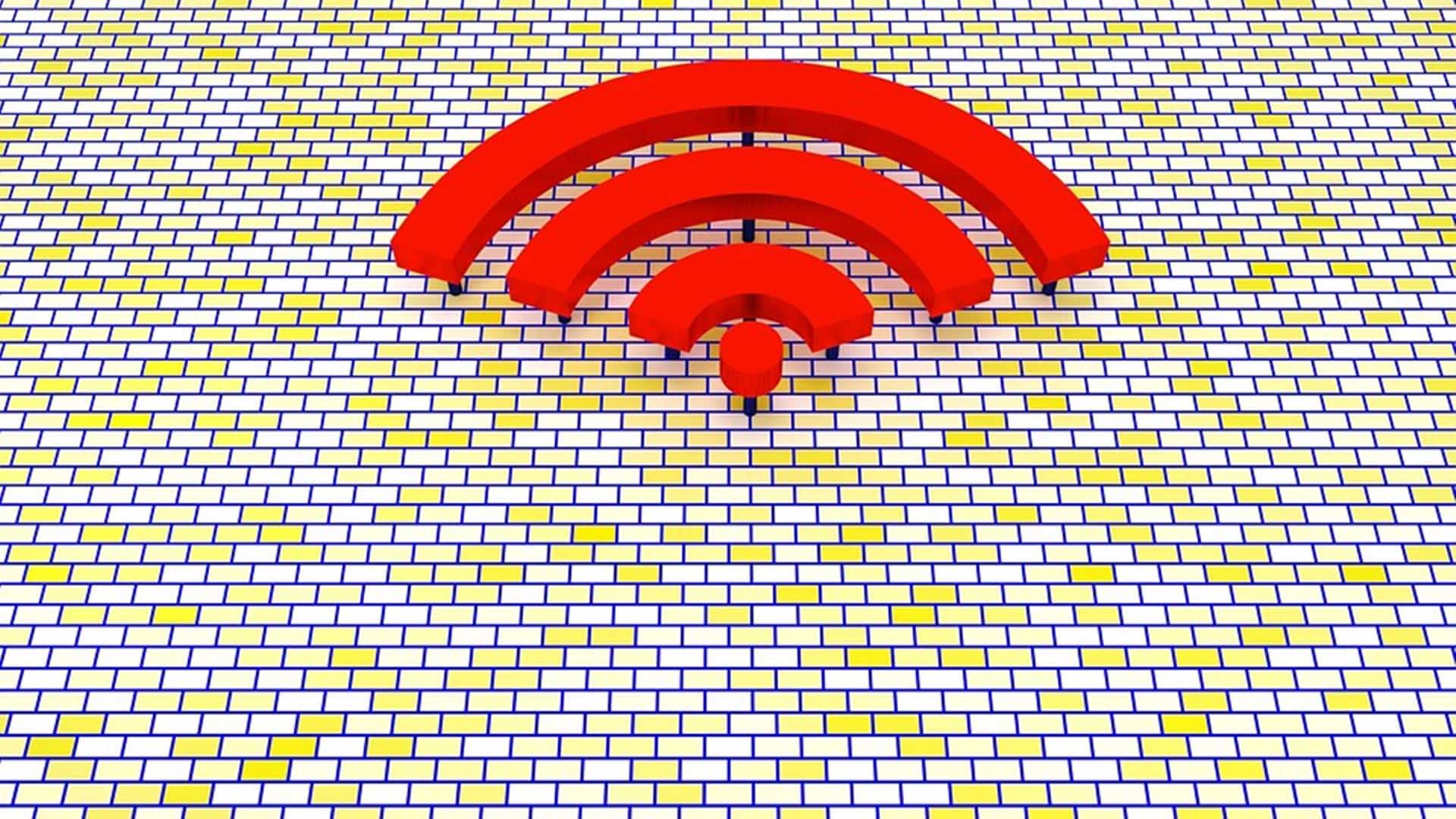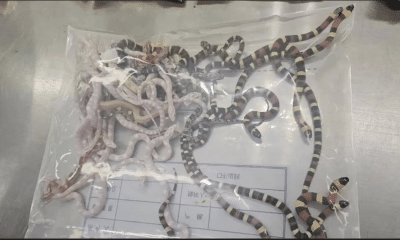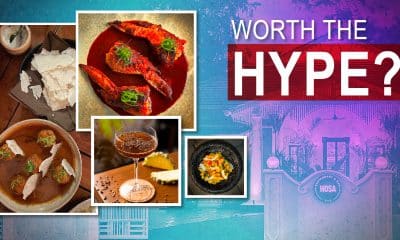Business
iPhone Users Alert! Don’t connect your device to this WiFi network
A security researcher has discovered a unique bug in the iPhone’s networking functionality that can completely disable WiFi on the iOS devices. Secret Club founder Carl Schou found that certain WiFi networks with the percent symbol (%) in their names can disable Wi-Fi on iPhones and other iOS devices.
Taking to Twitter last month, Schou revealed that naming a network “%p%s%s%s%s%n” could disable the Wi-Fi support of any iPhone that connected to it. The device also fails to connect to Wi-Fi networks or use system networking features like AirDrop. Schou initially said the problem was permanent, but resetting a device’s networking settings could fix the issue.
The issue persists after rebooting the device. The ‘%’ symbol is commonly used in programming languages to format variables into an output string. He came with another warning: Wi-Fi networks called “%secretclub%power” can reportedly cause the same issue as before, except this time, even resetting an affected device’s networking settings doesn’t appear to resolve the problem
You can permanently disable any iOS device's WiFI by hosting a public WiFi named %secretclub%power
Resetting network settings is not guaranteed to restore functionality.#infosec #0day— Carl Schou (@vm_call) July 4, 2021
.
“In C, the ‘%n’ specifier means to save the number of characters written into the format string out to a variable passed to the string format function. The Wi-Fi subsystem probably passes the Wi-Fi network name (SSID) unsanitised to some internal library that is performing string formatting, which in turn causes an arbitrary memory write and buffer overflow.This will lead to memory corruption and the iOS watchdog will kill the process, hence effectively disabling Wi-Fi for the user,” explained a report by 9to5 Mac.
Also Read: Google, Amazon and Microsoft take top spots in Randstad Employer Brand Research
“This will lead to memory corruption and the iOS watchdog will kill the process, hence effectively disabling Wi-Fi for the user,” it added.
Apple was yet to report if it was working on any fix for the issue.