Technology
iPadOS 15 offers all-new multitasking experience and much more
Apple’s latest iPadOS 15 offers users a multitasking experience that is even more intuitive, making features like Split View and Slide Over easier to discover, easier to use and more powerful. The new widget layouts for the Home Screen and App Library offer simple ways to personalize the iPad experience and organize apps.
Craig Federighi, Apple’s senior vice president of Software Engineering, said they are excited to make the iPad experience even better with iPadOS 15. “With more intuitive multitasking, a new Home Screen design with integrated widgets and the App Library, systemwide note taking with Quick Note, Translate designed for iPad, SharePlay, a redesigned Safari experience, new tools to stay focused, and more, users can now be even more productive.”
The iPadOS 15 makes working with multiple apps easier than ever. A new multitasking menu appears at the top of apps, letting users go into Split View or Slide Over with just a tap. Users now have a quick access to the Home Screen when using Split View, making it easier to get to the right app. Using the new shelf, they can also multitask with apps that have multiple windows like Safari and Pages, as well as quickly preview emails.
Moreover, the experience with an external keyboard allows users to get more done with all-new keyboard shortcuts and a redesign of the menu bar. Users can quickly set up and switch between Split View and Slide Over with new shortcuts for multitasking right from the keyboard. Apple also pointed out changes to Notes its keynote presentation as well. Shared notes support tagging other users and an activity feed to keep track of changes between users. Tags can be used to more easily sort and find notes. Quick Note is available system-wide by swiping up from the lower-right corner. You can type or write with Apple Pencil. Quick Notes is also contextually aware.
Also Read: HUL wary of COVID-19 pandemic but confident of business growth aspects
Furthermore, FaceTime helps users easily connect with those who matter the most, and with iPadOS 15, conversations with friends and family feel even more natural. Users can share their experiences, with SharePlay while connecting with friends on FaceTime, including listening to songs together with Apple Music, watching a TV show or movie in sync, or sharing their screen to view apps together.
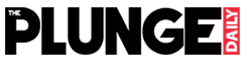
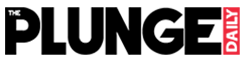





























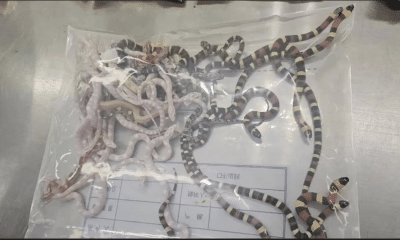

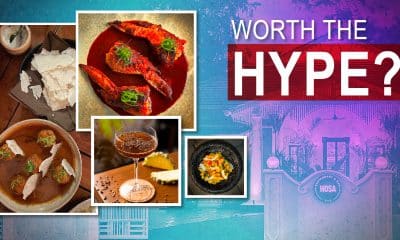









Pingback: Apple’s latest WatchOS 8 with its impactful new features make the world’s most advanced wearable operating system even more essential for users to stay healthy.