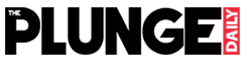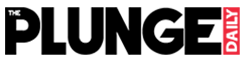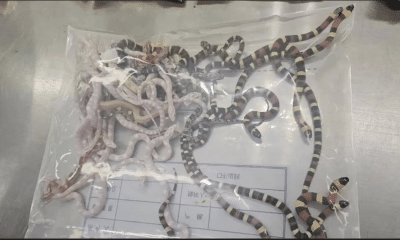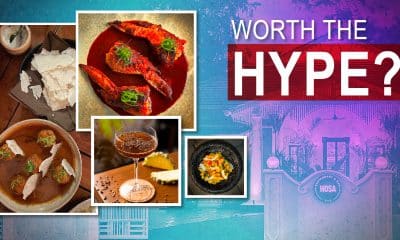Tech Plunge
Microsoft unveils Windows 11: Here’s all you need to know
Microsoft has unveiled Windows 11, its “next generation” of operating system with a new User Interface with subtle changes to the design and updated features. The new update comes six years after the company had launched Windows 10, which is world’s most popular operating system, with over 1.3 billion devices using it. Windows 11 will be a free upgrade for Windows 10 users, provided they have a compatible PC. Describing the launch as a” major milestone in history of Windows”, Microsoft CEO Satya Nadella said, “It’s the beginning of a new generation.”
Here are the key highlights of the Microsoft’s Windows 11 launch event
1) Microsoft said Windows 11 will support Android apps through Amazon’s app store. That means popular apps that people already use on phones will be available right on the desktop.
2) The Redmond-based company said the new software will allow users to configure multiple desktops for work, home, and gaming, like on a Mac.Users will be able to use the apps in a smartphone format similar to picture-in-picture mode with a new feature called Snap layouts. Snap Groups lets you switch to a different app (if you need to), and automatically switch back to the full multi-app view later.
3) Microsoft also promised superior graphics on Windows 11 with Auto HDR feature, a feature that’s already available on Xbox. The company said over 1,000 games, including Rocket League and Doom 64, will support the feature on HDR displays. top performing PCs will perform better thanks to direct storage on Windows 11. The software giant will upgrade ALL games to HDR, as long as user’s PC supports it.
4) Microsoft Teams is now integrated into Windows 10, by default. So now Teams is integrated directly into the taskbar, thus allowing Windows 11 users to call friends, family, or colleagues.
Also Read: Facebook rolls out clubhouse-like live audio rooms, podcasts
5) Microsoft also stated that it will let apps sell in-app content through their own payment instruments, and not compulsorily use Microsoft’s. If they do use their own, Microsoft will take No revenue shares from them.
6) Windows 11 will have the “Start” button at the bottom-centre of the screen rather than left-hand side. The new changes introduced are similar to Windows 10X.
7) Product manager Panos Panay said the new software will have smaller, faster security updates – a common complaint for Windows users. The security updates will happen in the background, he added.
8) The company also renewed its focus on apps with the new application store. The new OS also brings better compatibility with widgets. The OS also gets a system-wide dark and light modes.