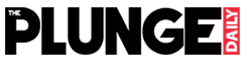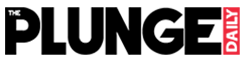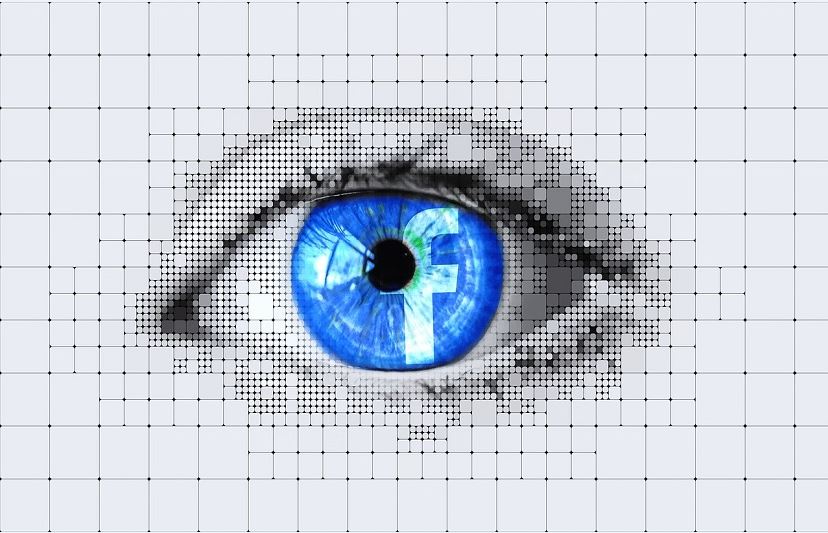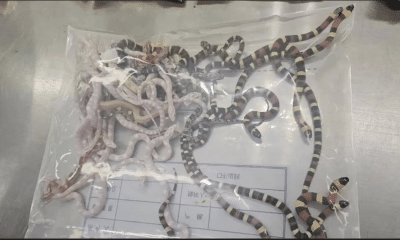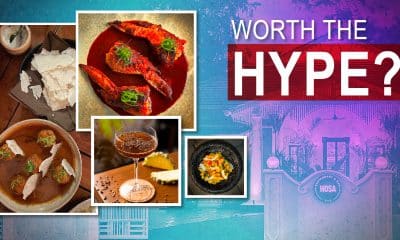News
Still not sure if you should delete Facebook? Here’s a few tips you could follow instead
Among the popular entities on the internet, Brian Acton, co-founder of mobile chat application Whatsapp – which Facebook bought in 2014 – had also tweeted “It is time. #DeleteFacebook.”
Facebook’s controversy over the past few days concerning the ‘improper use’ of around 50 million Facebook users data by Cambridge Analytica has taken the world by storm. While the social media giant has issued an apology, investors and users are both shaken up and several of both have been pulling out their investments of money and time from the platform.
In the meantime, one of the top trending hashtags on microblogging social media platform Twitter, is #DeleteFacebook. Among the popular entities on the internet, Brian Acton, co-founder of mobile chat application Whatsapp – which Facebook bought in 2014 – had also tweeted “It is time. #DeleteFacebook.”
It is time. #deletefacebook
— Brian Acton (@brianacton) March 20, 2018
The UK-based data analytics firm Cambridge Analytica is accused of illegally harvesting the data which allegedly included sensitive details like users’ friends, preferences and more. However, it’s not just Facebook that has access to your personal details, any mobile app where you may have used Facebook sign-in will also get access to your account data. Allowing Facebook access to apps also leave your information vulnerable. If you’re still undecided on whether you should #DeleteFacebook or not, here’s a few precautions you could apply without having to delete it:
Turn off location access
One of the simplest ways to ensure that your data from Facebook remains uncompromised is by turing off your location access. With location data on, Facebook gets access to your whereabouts throughout the day. Access to your location access could be utilised by third-party apps or services which use Facebook API.
Open the Account Settings option on Facebook, tap Location in the drop down and switch off the access.
Remove unrecognised apps using Facebook API
Most of us, unknowingly, give third-party apps access to our Facebook data. Like Cambridge Analytica who used an unknown app called ‘thisisyourdigitallife’ to accumulate the data, similarly, you may find scores of unrecognised apps with access to your personal data.
To check this, click on the inverted triangle button on Facebook desktop, then click on settings. Here you’ll find Apps on the left hand side, click this to find out the apps that have access to your information and remove the ones you are unsure of.
Settings for Sharing
On each post you share on Facebook, the platform allows you to choose the extent of your audience and limit the reach of posts you have already shared in the past.
You could also limit who sends you friend requests and if your personal details like email address and mobile number are used to find you on Facebook. There is also a section called ‘How people can find and contact you’ where you could chose to allow making your friend list public or not.
Refrain from sharing personal details
It’s always safer to divulge limited information on yourself in the ‘About Me’ section. If you’re unsure about how much of your information in currently public, you could check it in Facebook’s Privacy Check-up. Just click the question mark icon in the top-right corner to access this.
Ad preferences
Advertisers gain access to your data basis the pages and posts you like, travel and event updates or restaurant visits and the like. In addition to this, your information like relationship status, job title, education, etc. is also used to fuel targeted ads. However, these too could be disabled if you’re looking to undo targeted ads on Facebook.